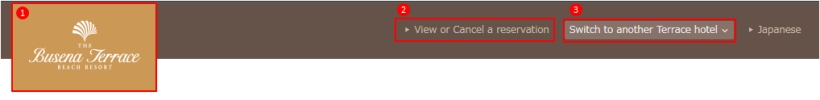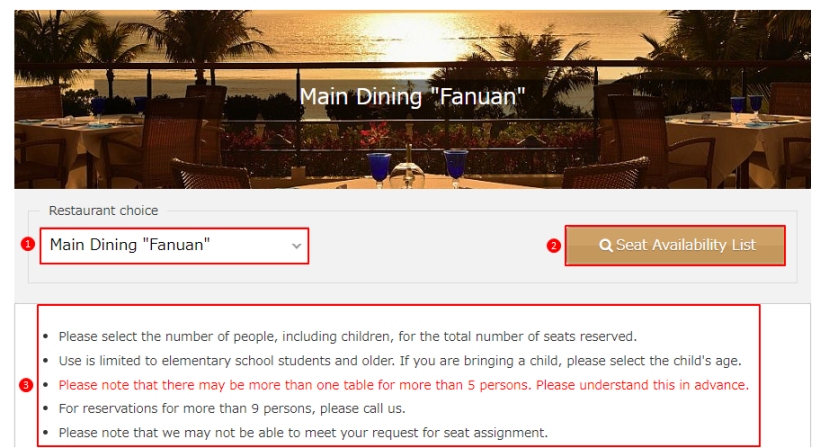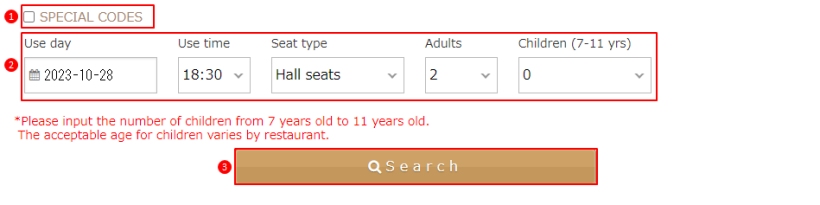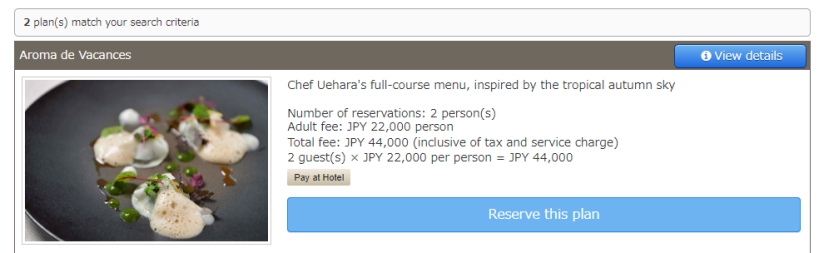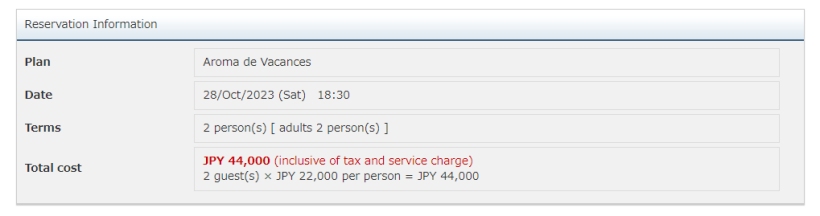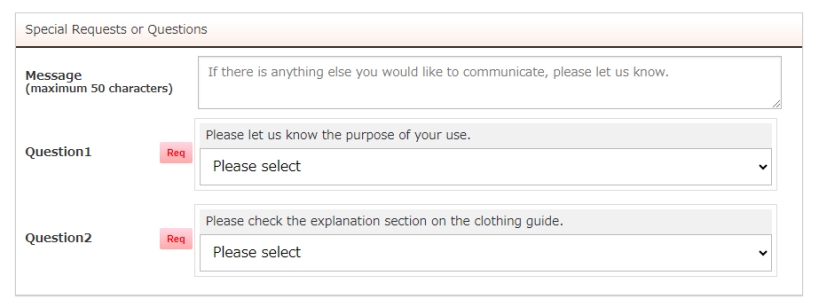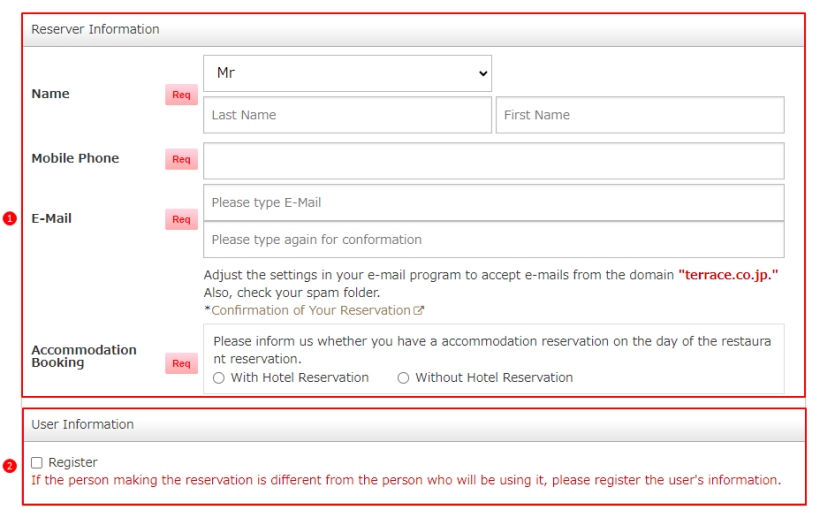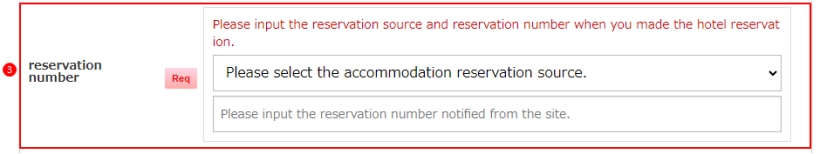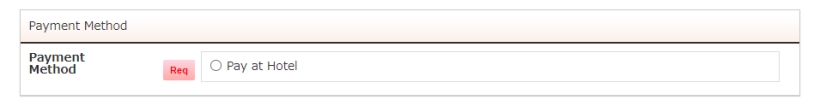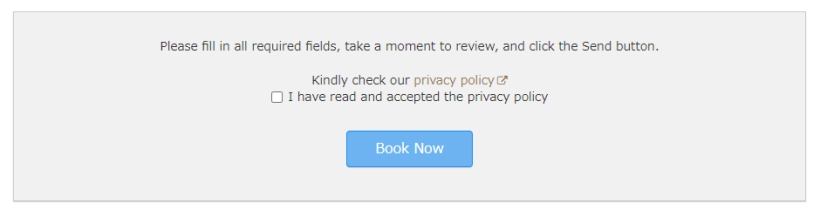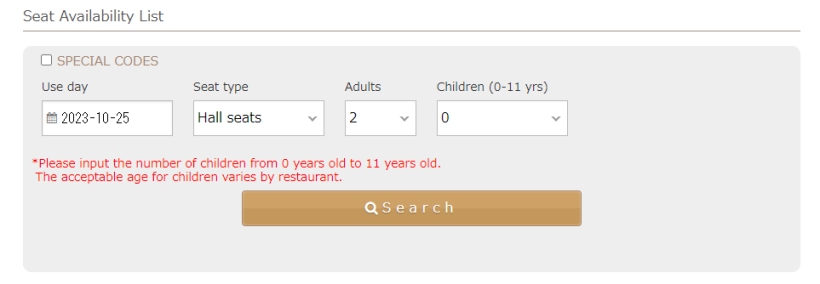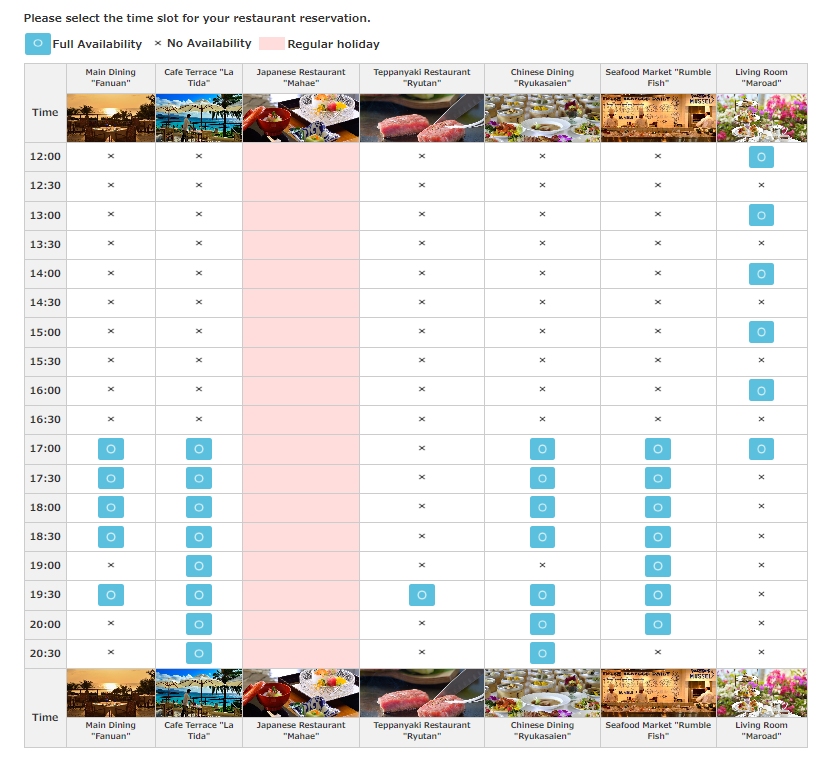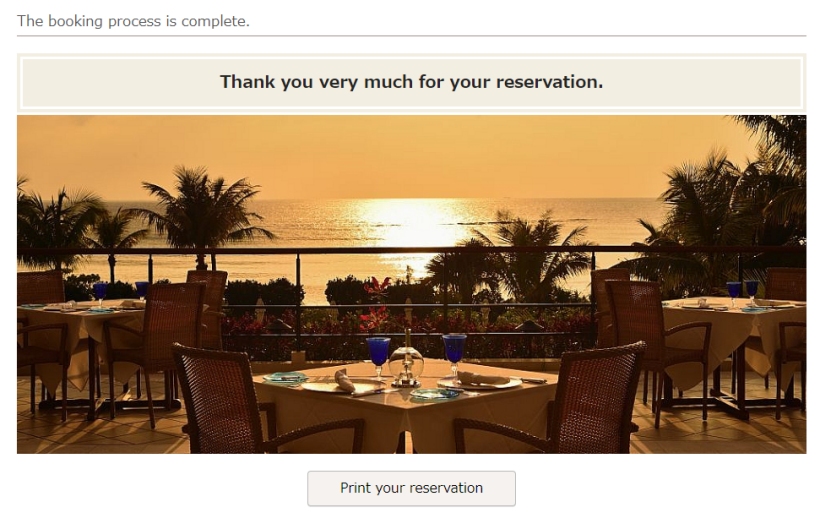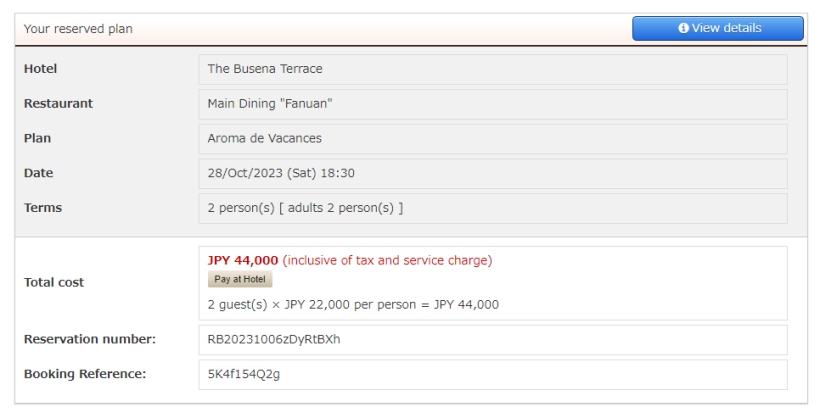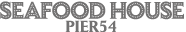Restaurant Reservation Procedure Usage Guide
Procedure Flow for Reservation
- Plan Search and Reservation Information Input
-
▼About the Header
- Go to Restaurant Reservation Top
Name of the hotel where the restaurant reservation is made.
Clicking the hotel logo will take you back to the restaurant reservation top page for the selected hotel. - Restaurant Reservation Confirmation/Cancellation Page
You can open the Restaurant Reservation Confirmation/Cancellation page from here.
You can review and cancel your reservation.
- Go to Restaurant Reservations for Other Hotels
You can switch to the restaurant reservation site for hotels affiliated with The Terrace Hotels.
- Go to Restaurant Reservation Top
Name of the hotel where the restaurant reservation is made.
Tapping the hotel logo will take you back to the restaurant reservation top page for the selected hotel. - Go to Restaurant Reservations for Other Hotels
You can switch to the restaurant reservation site for hotels affiliated with The Terrace Hotels.
- Restaurant Reservation Confirmation/Cancellation Page
You can open the Restaurant Reservation Confirmation/Cancellation page from here.
You can review and cancel your reservation.
▼About Switching Restaurants- Switching Restaurants
Please select your desired restaurant from the list of available restaurants on the online restaurant reservation site.
- View All Restaurants' Seat Availability
ClickingTapping on will allow you to check the seat availability for all restaurants available for reservation at the selected hotel.
- Information from the Restaurant
Announcements and information from the selected restaurant.
Please read before proceeding with the reservation process.
▼About Search Criteria- Special Code
When you enter the [Special Code] and perform a search, you can confirm and make reservations for special plans.
- Search Criteria
Please input/select the criteria that match your considerations, such as the date, time, seat type, number of adults, number of children, etc., and perform a search.
- Execute Search
ClickingTapping on will perform a plan search that matches the specified criteria.
▼About Seat Availability Confirmation- Seat Availability Confirmation
You can check the seat availability for the selected restaurant for one week that matches the search criteria.
If there are no available seats for the specified time period, please consider alternative time slots.
Once you have found available seats , you can proceed with the reservation process.
▼About Search Results- Search Results
You can review plan information that matches your specified search criteria. The displayed prices may vary depending on the search criteria.
From the list of plans, if you find a plan you wish to book, clicktap on and proceed with the reservation process.
* You can also view plan details from
▼About Reservation Information- Reservation Details
This is the selected plan information.
After reviewing the plan details, please proceed with the reservation process.
▼About Special Requests- Special Requests or Questions
Any special requests or questions you have regarding your reservation can be entered here.
If you have any questions about the restaurant, please enter here.
▼About Reserver Information- Input Reservation Information
Please enter the reservation information.
- Input User Information
If the "Reserver" and "User" are different, please input the information of the user.
- Restrictions for "Official Website Accommodation Plans"
Depending on your chosen "Hotel" or "Date of Restaurant Use," you may need an accommodation reservation number for the "Official Site Accommodation Plan".
If an accommodation reservation number is required, the following input fields will be displayed.
▼About Payment Method- Payment Method
Please select the payment method available for the plan you have chosen.
▼About Reservation Confirmation- Reservation Confirmation
After confirming the details and agreeing to the Privacy Policy, please clicktap .
- Go to Restaurant Reservation Top
- Seat Availability List
-
▼About Search Criteria
- Seat Availability List Search
Please input/select the criteria that match your considerations, such as the date, seat type, number of adults, number of children, etc., and perform a search.
▼About Seat Availability List Display- Seat Availability List
You can check the seat availability for all restaurants that match the search criteria.
Once you have found available seats , you can proceed with the reservation process.
- Seat Availability List Search
- Reservation Procedure Completion
-
▼About Reservation Process Completion
- Reservation Process Completion
The restaurant reservation process has been completed.
You will receive an "Online Restaurant Reservation Acceptance Email" at the specified email address.
Please verify that there are no errors in the reservation details.
▼About Your Reservation- Reservation Details
Here are the details of your completed reservation.
Please keep the "Reservation Number" and "Reservation Inquiry Code" as they will be necessary for any future procedures.
- Reservation Process Completion
Additional Information
- About Restaurant Reservation Confirmation and Cancellation
-
Please kindly note that cancellation policies vary depending on the packages. Please confirm the accommodation package details thoroughly for any such conditions prior to making your reservation.
Cancellation ProcedureIf you placed your reservation with us online, you can cancel from the "View or Cancel a reservation" page.
You will need to submit the reservation number and booking reference sent to you in the e-mail confirming your booking.
Once you have completed the cancellation procedure, you will receive another e-mail confirming your cancellation. Should you not receive this notification, please contact our Reservations Department.- If there is a balance between the total booking value and cancellation fee, this balance will be credited to the credit card submitted. Every Card Provider handles transactions differently so please contact your card provider for the details.
- Bookings that you have selected to pay at hotel, are not eligible to cancel online, within the cancellation period that charges apply. Please directly contact our Reservation for cancellation.
The Busena Terrace Tel.: +81 (0)980-51-1333 (Representative phone number)
The Naha Terrace Tel.: +81 (0)98-864-1111 (Representative phone number)
The Atta Terrace Club Towers Tel.: +81 (0)98-983-3333 (Representative phone number)
The Terrace Club Wellness Thalasso At Busena Tel.: +81 (0)980-51-1113 (Representative phone number)
The Uza Terrace Beach Club Villas Tel.: +81 (0)98-921-6111 (Representative phone number)
- For customers who have not received the restaurant reservation confirmation email
-
In the event you do not receive the confirmation e-mail that is automatically sent from our system, it is possible that you may have submitted an incorrect e-mail address or that your spam setting is preventing you from receiving our transmissions.
Adjust the settings in your e-mail program to accept e-mails from the domain "terrace.co.jp." Also, check your spam folder.
If you do not receive our e-mail confirming your reservation within two days of placing it, please contact our Reservations Department.
The Busena Terrace Tel.: +81 (0)980-51-1333 (Representative phone number)
The Naha Terrace Tel.: +81 (0)98-864-1111 (Representative phone number)
The Atta Terrace Club Towers Tel.: +81 (0)98-983-3333 (Representative phone number)
The Terrace Club Wellness Thalasso At Busena Tel.: +81 (0)980-51-1113 (Representative phone number)
The Uza Terrace Beach Club Villas Tel.: +81 (0)98-921-6111 (Representative phone number)